OpenCV-Python 获取图像轮廓坐标点

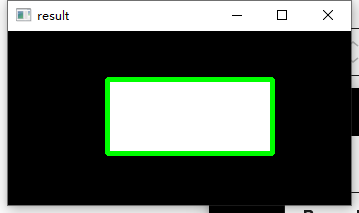
原理:将图片转为灰度图,取得其轮廓。轮廓可以简单地解释为连接所有连续点(沿边界)的曲线,具有相同的颜色或强度。轮廓是形状分析和对象检测和识别的有用工具。
代码如下:
import numpy as np
import cv2 as cv
# 读取图片
im = cv.imread('test.png')
imgray = cv.cvtColor(im,cv.COLOR_BGR2GRAY)
# 获取轮廓
ret, thresh = cv.threshold(imgray,127,255,0)
contours, hierarchy = cv.findContours(thresh, cv.RETR_TREE,cv.CHAIN_APPROX_SIMPLE)
# 展示
cv.drawContours(im,contours, -1,(0,255,0),3)
cv.imshow('result',im)
cv.waitKey(0)
# 释放资源
cv.destroyAllWindows()
代码中的 test.jpg 可以直接在本文中找到,另存为和代码一同运行即可得到如上效果
参考原文:https://docs.opencv.org/4.5.5/d4/d73/tutorial_py_contours_begin.html